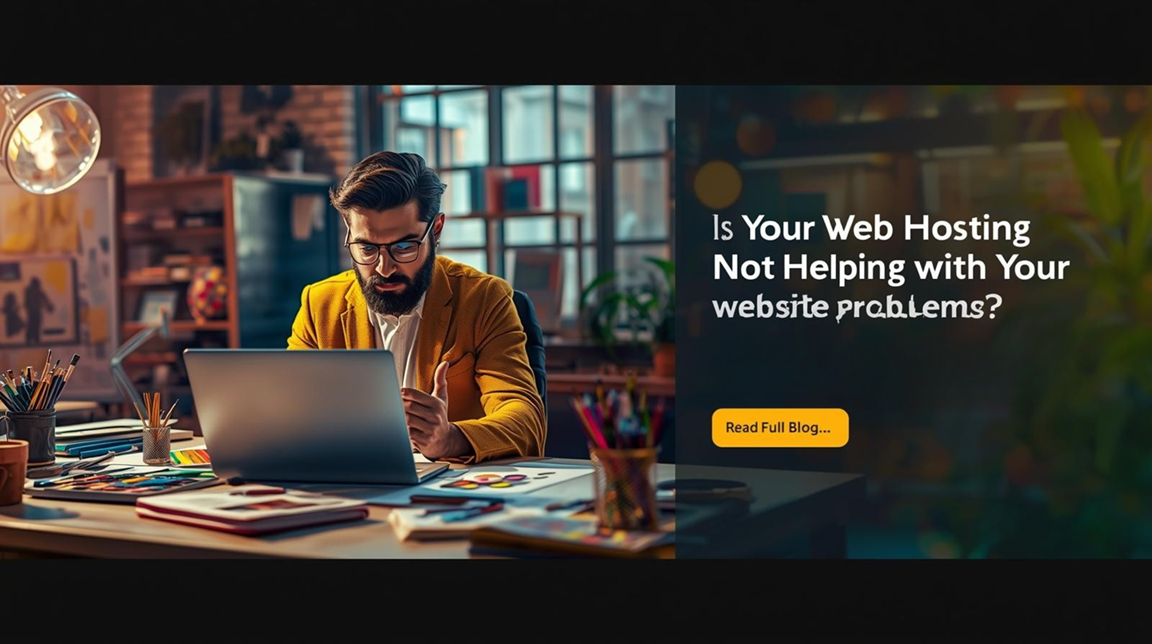You’re paying for hosting — so why are you still wrestling with a slow site, missing emails, broken forms, or repeated downtime? A supportive web hosting provider should be your website’s first line of defense. If they’re unresponsive or blame every problem on “your site,” it’s time to diagnose, fix, and decide whether to stay or move.
This guide helps you spot the warning signs, try practical fixes right away, and make a calm, confident decision about moving hosts if needed. No tech-gibberish — just clear steps you can use today.
1. Common warning signs your host isn’t helping
- Support takes days to respond or gives vague, non-actionable replies.
- Repeated downtime or long maintenance windows with no ETA.
- Slow Time To First Byte (TTFB) and poor server performance.
- No or unreliable backups when you ask for a restore.
- Email delivery failures or missing mail logs.
- “That’s an application issue” replies when the problem is server-side (PHP versions, database timeouts, memory limits).
- Lack of security monitoring, malware scans, or proactive warnings.
- Extra charges for basic tasks (SSL install, domain pointing, simple restores).
- No transparency on resource limits or traffic spikes causing throttling.
If one or more of these sound familiar, your hosting may be costing you more than the monthly fee.
2. Quick checks you can run right now (5–30 minutes)
- Check uptime history — use a free uptime tool or ask your host for logs. Repeated outages are a red flag.
- Test page speed and TTFB — open your site in Incognito on mobile and desktop; note load time and first byte.
- Try a simple PHP test — create a phpinfo() file (or ask support) to confirm PHP version and limits.
- Send/test email — send and receive test emails from your domain; check SPF/DKIM/DMARC if delivery fails.
- Check backups — ask when the last backup was taken and request a test restore.
- Review support tickets — are replies helpful and actionable or generic and slow?
- Look at error logs — 500 errors, slow database queries, or frequent timeouts show server-side problems.
If the host can’t give logs or runs from the questions, treat it as a serious red flag.
3. Practical fixes to try before switching hosts
- Increase PHP memory / execution limits (often a small change on the hosting control panel).
- Enable caching (server-side caching or a caching plugin).
- Ask host to enable GZIP/Brotli and HTTP/2 for faster transfers.
- Ensure SSL is installed properly — many hosts can do this for free.
- Request a one-time server-side restore if a recent update broke the site.
- Ask for temporary resource boost during traffic spikes (some hosts do this).
- Move heavy assets to a CDN — this reduces server load even if host can’t improve CPU.
- Request email logs to diagnose bounces and SPF/DKIM setup.
Make these requests in a single support ticket — be clear, list steps you tried, and ask for specific actions or configuration changes.
4. What a good hosting provider should do for you
- Fast, helpful support (chat/phone/ticket) with technical answers, not blame.
- Daily or at least weekly backups kept off-site and easy restore procedures.
- Clear SLAs for uptime and response times for critical issues.
- Staging environment for testing updates safely.
- Easy SSL installation and email setup assistance.
- Performance tools or guidance (caching, CDN integration, PHP tuning).
- Security features: malware scans, firewall, and proactive alerts.
- Transparent resource limits and fair pricing for upgrades.
- Migration help if you decide to move — free or low-cost transfers are common.
If your current host doesn’t meet several of these, it’s reasonable to consider switching.
5. How to choose a new host — checklist before you move
- Uptime SLA (99.9%+ with credits or clear policy).
- Backup & restore policy (frequency, retention, off-site storage).
- Support channels & response times (chat/phone + ticket).
- Performance stack (HTTP/2, PHP 8+, caching, CDN friendly).
- Security features (WAF, malware scans, SSL support).
- Staging environment for updates and testing.
- Transparent pricing and migration support.
- Email hosting or integration (or clear support for external email like Google Workspace).
- Good reviews from other small businesses in your region.
- Free migration assistance or a clear migration plan.
6. Migration basics — safe steps to move with minimal risk
- Backup everything — full site files + database + emails.
- Test migration on staging (don’t swap DNS during testing).
- Update DNS low-ttl (set low TTL 24–48 hours before move to reduce propagation wait).
- Migrate email carefully (consider parallel delivery or using a third-party email host).
- Run tests (forms, payments, plugins) before going live.
- Monitor closely for 48–72 hours — check logs, speed, and error reports.
- Keep old hosting for a grace period until you’re sure the new host is stable.
7. When to call it quits (signs to leave now)
- Repeated critical outages with no concrete plan from support.
- Host refuses to restore backups or denies responsibility for server-side issues.
- Unhelpful or evasive support that adds days to fixes.
- Hidden fees for basic actions (SSL, restores, simple migrations).
- Poor performance that affects sales and the host won’t offer reasonable upgrades or fixes.
Your website is revenue-generating asset — don’t let a poor host quietly cost you customers.
8. Quick email / chat template to send your host (copy-paste)
Hi Support — I’m experiencing repeated downtime and performance issues. Please provide:
- Uptime logs for the past 30 days.
- Latest server error logs (last 7 days).
- Date/time of latest backup and confirmation you can restore it.
- Current PHP version, memory limit, and max execution time.
- Any actions you’ll take within 24 hours to investigate and resolve.
Please respond with specific steps and ETA. If you can’t provide this, please advise migration support options. — [Your Name, Site URL]
If you don’t get clear answers within 24–48 hours, escalate or start a migration plan.
9. How WebsiteUnder999 can help (practical, fast)
At WebsiteUnder999 we help small businesses quickly resolve hosting and site issues and make migrations painless. Our practical services include:
- Quick host audits — performance, backup and email checks to find the real problem fast.
- Migration planning & hands-on transfer — tested migrations with minimal downtime.
- Server tuning & performance fixes — PHP tuning, caching, CDN setup and one-time performance boosts.
- Staging, backups & uptime monitoring — safe updates and reliable recovery options.
- Clear, written migration checklists & live support — step-by-step plans and real-time help during cut-over.
- Website Maintenance Services — ongoing maintenance to keep your site working, secure, and SEO-friendly (fix code errors, updates, backups, and more).
Want a quick, prioritized plan for your site? Get a free audit or request migration help at WebsiteUnder999.com