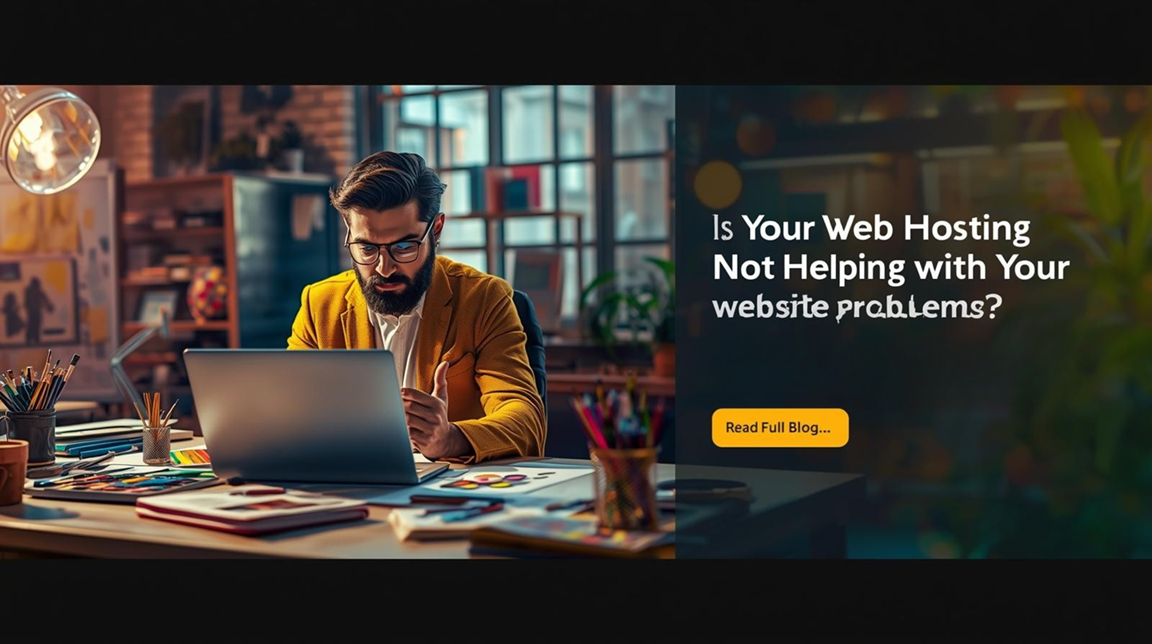You built a nice website — nice design, clean copy, and a clear CTA. Great. But a website is not a “set it and forget it” tool. In 2025 and moving into 2026, websites face security risks, performance expectations, and constantly changing search signals. A simple, affordable website maintenance plan protects the money you spent getting visitors in the first place and keeps your site actually working for customers.
Below are the top five reasons every business should consider a maintenance plan this year — explained in plain language, with action steps you can use today.
1. Security: stop small problems from becoming disasters
Hackers and automated bots look for outdated plugins, weak passwords, and missing patches. A hacked site can mean downtime, lost customer trust, and even penalties from payment providers.
What a maintenance plan does:
- Regular updates for CMS, plugins and themes.
- Security monitoring and malware scans.
- Quick restore from backups if anything goes wrong.
Actionable step: Ask your provider how often they update and whether backups are stored off-site. Daily or at least weekly backups are ideal for active sites.
2. Performance & user experience: speed equals conversions
Page speed still matters. Slow pages lose visitors — especially mobile users. Maintenance keeps images optimized, caching in place, and server settings tuned so pages load fast.
What a maintenance plan does:
- Image optimization and lazy loading.
- Cache configuration and CDN support.
- Routine performance audits and improvements.
Actionable step: Make sure your plan includes periodic speed checks and at least one round of image compression per quarter.
3. SEO protection & growth: don’t let ranking slip
Search engines reward reliable, fast, and secure sites. Broken links, 404s, or server errors can undo months of SEO work. Maintenance helps you retain and grow organic traffic.
What a maintenance plan does:
- Fix broken links and 404s quickly.
- Maintain proper redirects after content changes.
- Ensure XML sitemaps and robots.txt are correct.
Actionable step: Request monthly or bi-monthly SEO health reports that track indexed pages, crawl errors, and key search metrics.
4. Business continuity: keep sales and leads coming
When your site goes down, you lose more than traffic — you lose orders, leads, and trust. A maintenance plan reduces downtime and gives you a fallback plan if something breaks.
What a maintenance plan does:
- Uptime monitoring and instant alerts.
- Fast support windows for critical issues.
- Clear recovery procedures and SLAs for bigger problems.
Actionable step: Confirm response times for critical outages (e.g., within a few hours) and ask if emergency fixes are included or billed separately.
5. Cost predictability and long-term savings
Unplanned fixes are expensive. A small monthly maintenance fee smooths your budget and prevents surprise bills for urgent security patches or emergency restores.
What a maintenance plan does:
- Bundles routine tasks into a predictable monthly cost.
- Reduces the frequency of expensive emergency fixes.
- Offers upgrade paths for growth (performance, e-commerce, backups).
Actionable step: Compare the cost of a monthly plan to one major emergency repair — you’ll usually find maintenance is cheaper and less stressful.
Quick 6-Step Website Maintenance Checklist (use this every month)
- Update CMS, plugins, themes.
- Run malware scan and check security logs.
- Backup site and test restore.
- Run a speed test and optimize images.
- Check for broken links, 404s, and sitemap health.
- Review analytics for traffic drops and conversion issues.
Copy this checklist into your calendar and run it monthly. If you don’t have time, include it in your maintenance plan deliverables.
What to look for in a maintenance plan
- Clear list of services (updates, backups, monitoring).
- Support response times and an emergency contact.
- Transparent pricing — what’s included and what’s extra.
- Reporting — monthly health and performance summaries.
- Upgrade options for speed, security, or e-commerce growth.
Small businesses: real-world priorities
If you’re a local business or freelancer, prioritize uptime, contact form reliability, mobile speed, and backups. For e-commerce, add payment security and transaction monitoring to the must-have list.
Final thought & CTA
A website maintenance plan is insurance that also improves performance and protects revenue. In 2025 and moving into 2026, your online presence is a core business asset — treat it like one.
If you want a simple, affordable plan that covers updates, backups, performance tuning and fast support, WebsiteUnder999 can help.
FAQs
Q: How often should a site be backed up?A: At minimum weekly; daily for active blogs or e-commerce stores.
Q: Can maintenance fix SEO drops?A: Maintenance helps by fixing technical issues; content and strategy need separate work.
Q: Is maintenance expensive?A: No — basic plans are affordable and usually cheaper than a single emergency fix.